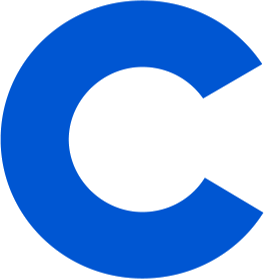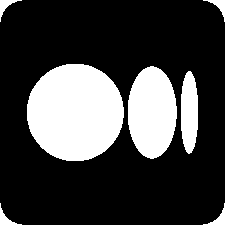React Development from Beginner to Master
Master React by building components, optimizing performance, and using developer tools to create fast, interactive web apps.
Skill Level
Beginner
Projects
2+
Time to complete
150+ hours
About
This skill path will take you from learning the basics of React to optimizing app performance. You’ll start with a free course covering key concepts like building reusable components, managing state and props, and rendering dynamic content. It’s perfect for those with a basic understanding of HTML, CSS, and JavaScript, and includes hands-on projects to practice what you’ve learned.
You’ll then learn how to improve rendering performance by using memo and useCallback to prevent unnecessary re-renders. With tools like browser developer tools and React’s performance tools, you’ll identify and fix bottlenecks, using strategies like pure components and immutable data structures to optimize your app.
Finally, you’ll get a deep dive into Chrome Developer Tools to debug and optimize performance. You’ll work with the Elements tab for HTML and CSS edits, the Sources tab for JavaScript debugging, and other tools like Network, Console, and Memory to enhance your workflow.
By the end of this path, you’ll have the skills to create high-performance, interactive web apps with React.
Topics
- Git
- GitHub
- ReactJS
- React Tips & Tricks
- Chrome Developer Tools
Skill Path
Master HTML, CSS, and JavaScript with FreeSkillGuide
If you already have a solid understanding of HTML, CSS, and JavaScript, then you’re ready to move on to the next resource in your learning journey. However, if you’re still building your foundation in these core web development skills, visit FreeSkillGuide. There, you can learn step-by-step with comprehensive lessons, practice coding, and work on real-world projects to sharpen your skills in HTML, CSS, and JavaScript. Make sure to strengthen your basics to create more advanced and dynamic web projects in the future!
Optional
The Power of React: Why It’s Worth Learning
The page discusses the benefits and advantages of learning React, a popular JavaScript library, in 2023. The author, a Senior React developer, shares their experience and explains why learning React is still worth it. It covers topics such as the popularity and job opportunities for React developers, the features and benefits of using React, including its speed, modularity, and scalability, how easy it is to learn React for developers who already know JavaScript, and the constant evolution and updates of React.
Recommended
Optional

Scrimba
React Basics by Meta: Free Course for Building Interactive UIs
This free course introduces you to the core concepts of React, a powerful JavaScript library for creating modern, responsive user interfaces. You'll learn to build reusable components, manage state and props, and render dynamic content—all without needing any backend knowledge. Ideal for those with a basic understanding of HTML, CSS, and JavaScript, this course offers hands-on projects to solidify your skills. Enroll now and start building interactive web apps with ease!
This course is worth your time. It guides you from basics to advanced skills, helping you build real-world projects. Stay consistent, and you'll gain confidence and expertise. Mastering React will unlock exciting opportunities in web development.
Essential ReactJS Tips and Tricks for Beginners
This page is about ReactJS Tips and Tricks for Beginners, providing advice and guidance on how to improve coding skills and become a better React developer. It covers various topics, including using TypeScript, React Fragments, DevTools, Hooks, Error Boundaries, and Higher Order Components, to write better code and excel at coding interviews.
React JS Project | Build & Deploy Responsive Website in React
React JS Project | Build & Deploy Responsive Website in React is a step-by-step tutorial for creating a fully functional website using ReactJS. It covers setting up the project, building custom components like a navigation bar, hero section, and contact form. The video also demonstrates adding interactivity, making the website responsive, and deploying it to a live server.
Recommended
Optional

YouTube
Don’t just fix problems, create solutions. Push your limits!
Enhancing React Performance: Optimize Rendering and Reduce Re-renders
This video covers optimizing rendering performance in React. The speaker explains how React re-renders all child components, even if only one prop changes, leading to inefficiency. He suggests using the memo function to memorize child components and the useCallback hook to prevent the on_change function from being recreated. After these optimizations, the app performs much better, making this video a valuable resource for React developers seeking to improve app performance.

YouTube
Measuring and Fixing Performance Bottlenecks in React Applications
This video on React performance highlights how to measure and fix bottlenecks for a faster user experience. It discusses using browser developer tools and React’s performance tools for measurement. Key strategies include employing pure components, immutable data structures, and memoization to prevent unnecessary re-renders. The video concludes with a summary and encourages further exploration of performance optimization.
Recommended
Optional

YouTube
101 React Tips & Tricks For Beginners To Experts
101 React Tips & Tricks For Beginners To Experts is an article providing a comprehensive guide on best practices for working with React. The article is divided into three key sections: Components Organization, Effective Design Patterns & Techniques, and Keys & Refs. It covers tips for structuring components, building maintainable code, using the children props, ensuring unique keys for elements, and using error boundaries to prevent UI crashes. This guide helps developers, from beginners to experts, improve their React skills and build efficient applications.
Recommended
Optional

Dev
React Projects Collection for Learning and Practice
ajayns/react-projects is a GitHub repository containing a collection of React projects for practice and learning the React framework. The repository includes projects like create-react-app, nwb, and react-slingshot, which serve as starting points for building React applications. It uses yarn for dependency management and includes links to various tutorials and resources for learning React. While the repository is no longer maintained, it still offers valuable resources for developers looking to get started with React.
Recommended
Optional
Mastering Chrome Developer Tools: A Complete Guide for Web Developers
This tutorial on Chrome Developer Tools provides essential skills for web developers in debugging and performance optimization. It covers the Elements tab for editing HTML and CSS, the Sources tab for JavaScript debugging, and the Network tab for analyzing requests. Additionally, it explains the Console for executing code, the Memory tab for profiling usage, and the Performance tab for rendering analysis. This resource is invaluable for enhancing developer productivity and technical expertise.
Optional

YouTube